A new tool is coming to Jomres, one designed to improve communications between you and your guests.
Right now (September 2022) this feature is still under development. The basic plugins have been released but they should be considered Beta quality, bugs are expected. There are a number of known UI improvements yet to be made (and emojis added, because I like emojis), but in my mind these are lower priority issues. What's most important is getting the basic functionality right first and I feel that this bar has been crossed and the feature is now ready for you users to experiment with it.
If you want to play with the new tool you must update to the Nightly branch as it contains some tweaks to the call_api class which allows the calling code to set the OAuth token, and a new function which can include Joomla modules in Jomres templates.
For a more technical discussion, please see the Tech Blog post about this feature.
IMPORTANT : Creating a feature like this takes time. Your feedback is absolutely critical when developing new features because if users do not respond to new features I believe that they're not wanted and they don't get any further time spent on them. Therefore, if you like what I'm doing, even if you think it's perfect and nothing more needs to be added, you you need to tell me what you think. Silence is not golden.
In a nutshell
It doesn't matter if you're listing properties for your own needs, or on behalf of other property managers, ultimately customer communication and satisfaction is king. You've put in hours or even weeks of work to drive guests to your site but if you can't keep them on your site those visits will not convert into bookings.
One of the most important strategies to keeping a guest on your site is communicating with them, clearly and often. It's about making yourself as available to them as possible. In today's world where attention spans are shorter than that of a dog who smells sausages cooking on a neighbour's barbecue, you have to make sure guests can see that you are instantly engaged and ready to address their needs.
Up until now Jomres has had the ability for guests to contact property managers and site admins via the contactowner feature in Jomres, but this has it's limitations.
Using email as your default communication tool is not the perfect solution, although it still has it's place. Not only is email old fashioned and overly formal, it’s very unproductive. The number of emails sent and received per day is expected to exceed 347 billion by the end of 2023, which is an awful lot of emails for the guest to go through to ensure that they see your response to their booking information request.
Additionally, emails go off-site so as an administrator it's difficult for you to monitor whether or not the guest was happy with the service. Guests who are happy will come back, guests who are not won't.
Why Instant Messaging is better
Instant messages are faster than traditional emails. They allow users to communicate in a quick and effective manner, without the delays associated with email.
The Jomres Messaging System has been written from the ground up for Jomres. I had several requirements that I wanted to meet such as tight integration through the REST API, easily maintainable and extendable code so that features such as message parsing can be easily added, and that there should be no reliance on any external libraries or service for the base system to work. There should be no need for you to sign up to an external service, with the likely coming recession we all need to pare back all of the costs we can.
Screenshots
With the new messaging plugins installed, when a guest visits a property, instead of the older contact form, logged in users are now presented with a button that when clicked will initiate a new conversation with the property being viewed.
NB this button may change, but right now we need a method of triggering the chat modal.
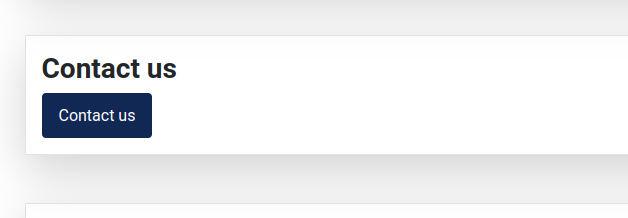
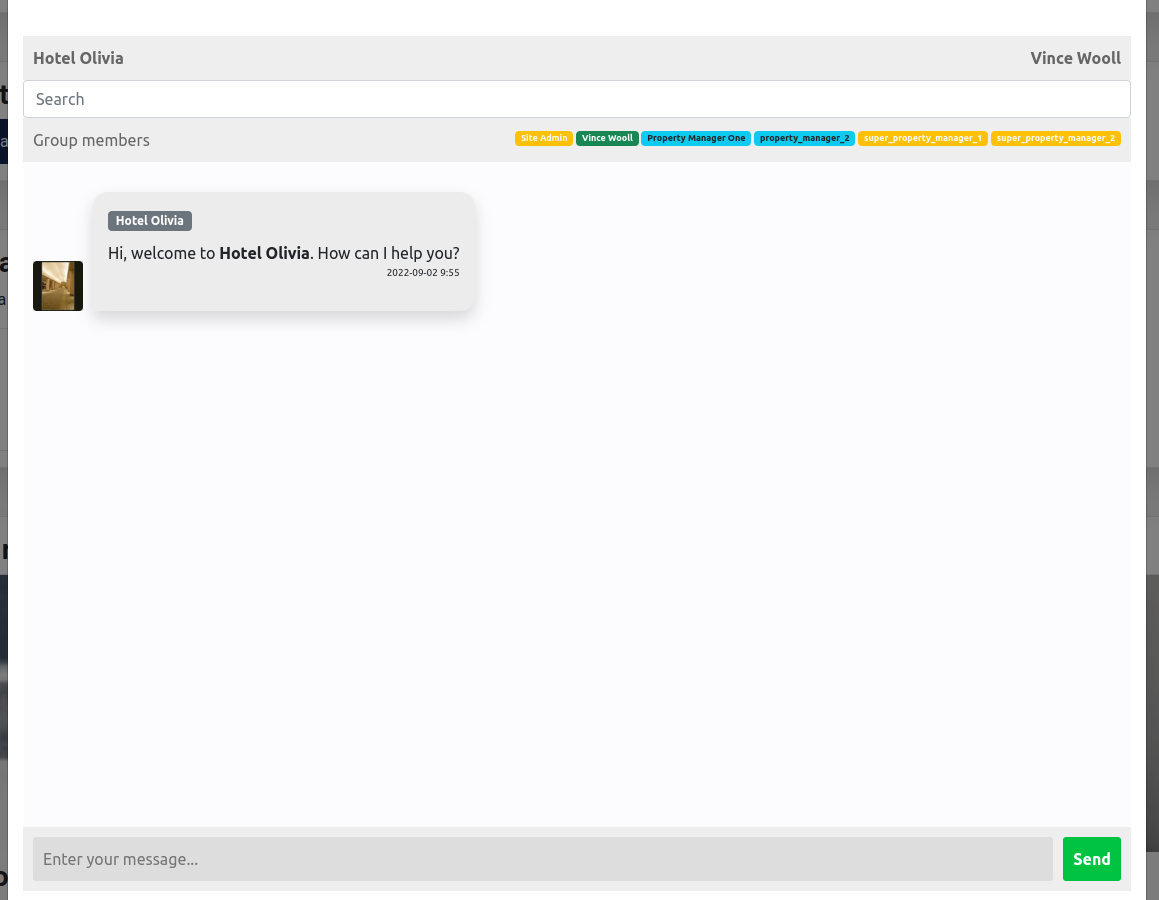
When the conversation starts a new Group Chat is initiated with the property for that guest. As well as the guest, all property managers of that property, and all super property managers are added to the group chat.
If the site visitor has already started a conversation with the property, then all previous messages are loaded when the chat modal opens.
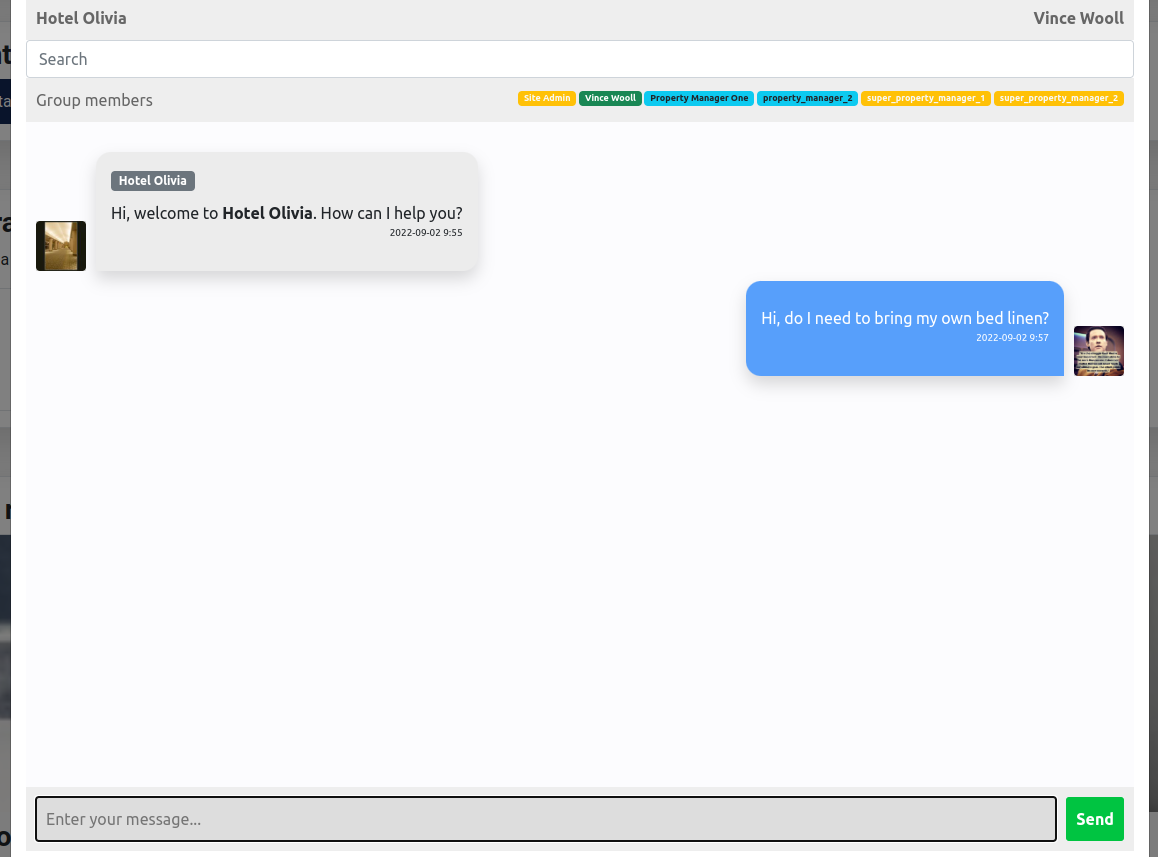
Here the guest has sent their first message.
Meanwhile a property manager is using the site, probably on another page. When a message arrives for them they will see an alert telling them that somebody is waiting for a response.
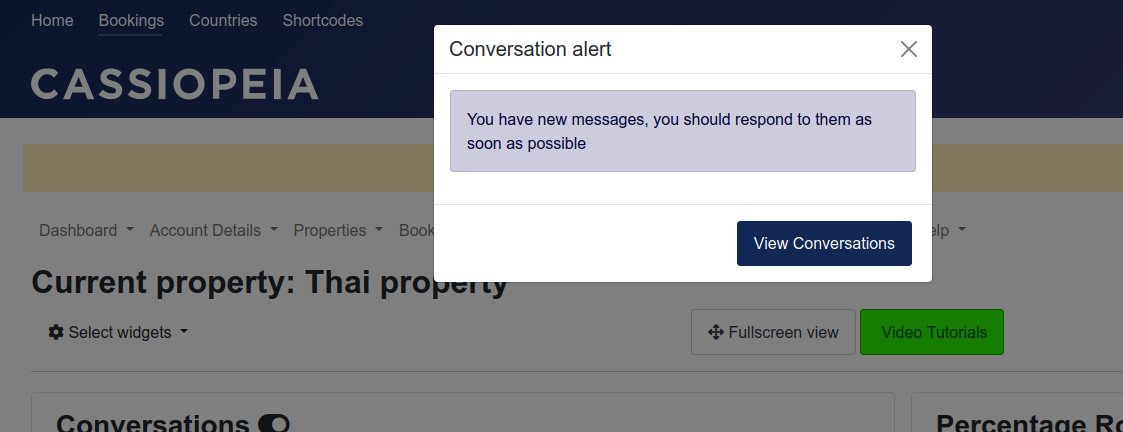
When they click on that link they'll be taken to the Conversations List page.
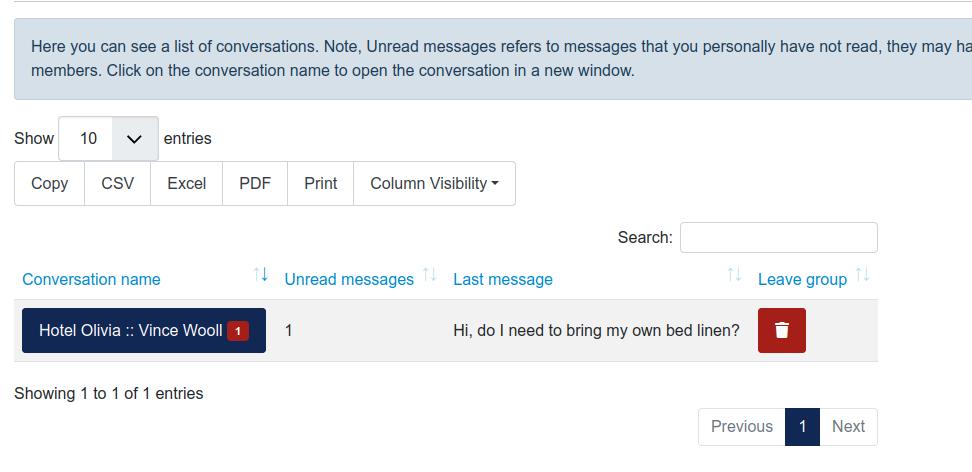
When they click on the button containing the Guest and Property name then a new modal also opens for the manager and they can then talk to the guest.
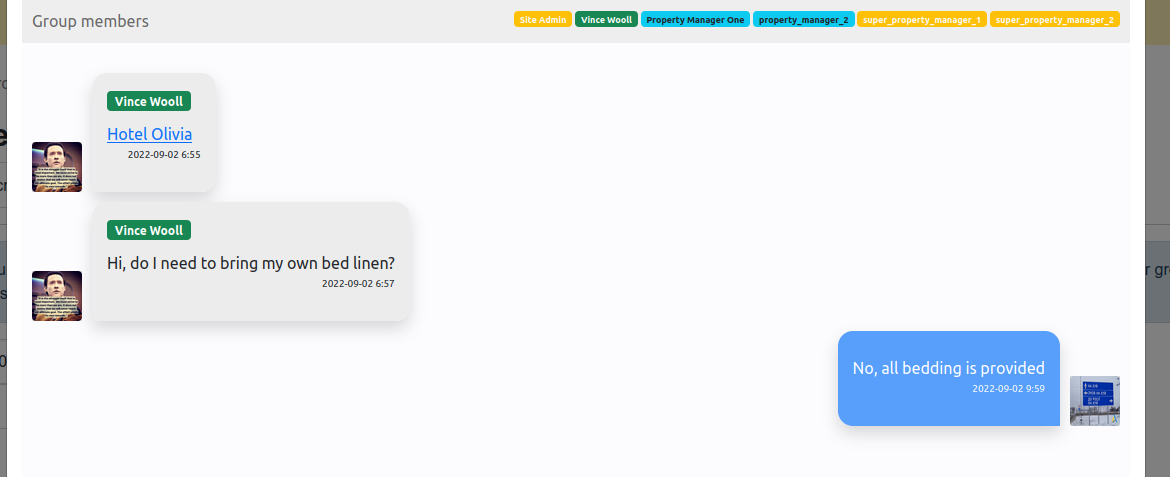
Guest and manager names & images are taken from the information stored in the Edit My Account page. If this doesn't exist yet then we fall back to using the CMS's username.
Wrapping up
This is a very quick introduction to this new feature. If you want to read more, especially about possible future features for the new tool please visit the Technical Blog post about this feature which discusses it in greater depth.
REST API, JMS , Instant Messaging, Plugins
- Created on .