There's a new search plugin available in the Jomres Plugin Manager. In fact, there are two, one provides the functionality, the other provides samples and information on how to use it.
A few years ago I created the Search Widget plugin. It did the job, but it wasn't as flexible as I wanted it to be, so I've been working on a new Search feature called Search Form Elements.
This new search plugin is actually a large collection of shortcodes that point to individual search element creation scripts. See the screenshot from the Search Form Elements Guide below to see what they look like.
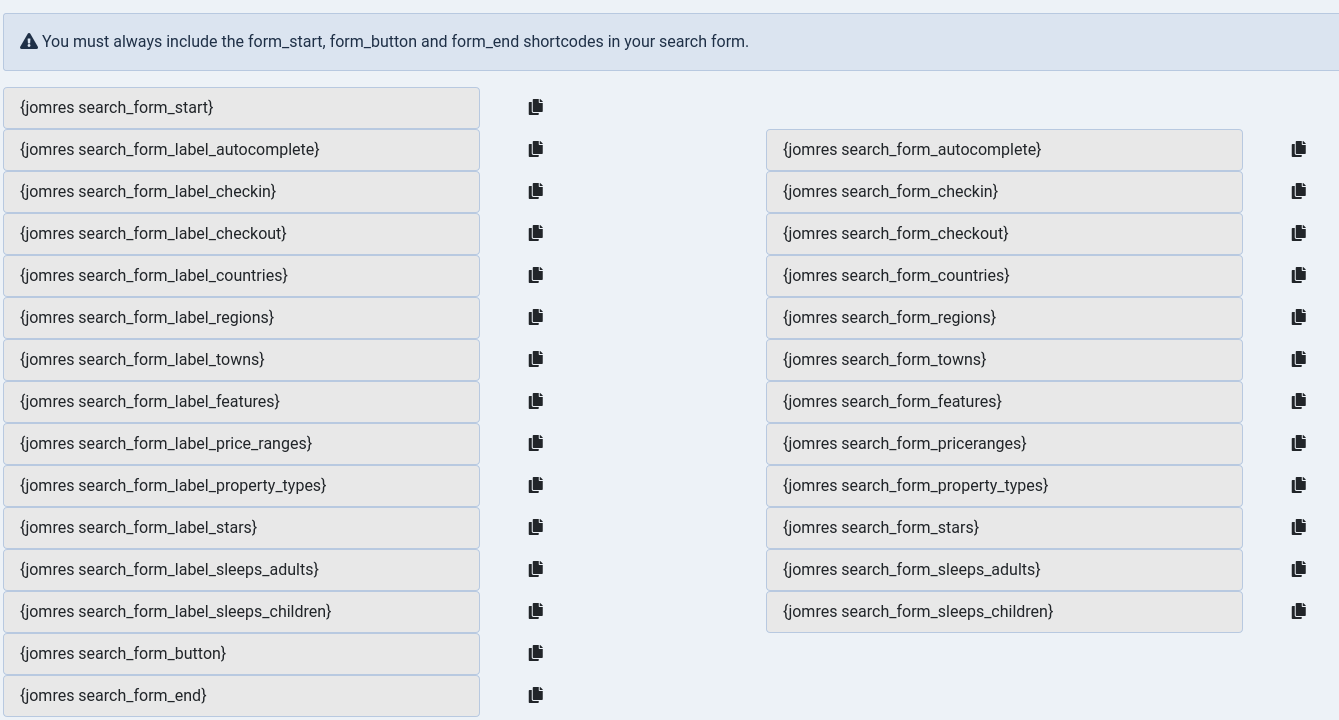
This plugin allows you to build search forms in Wordpress pages and Joomla articles/modules using any mixture of items you want to offer searches on. It includes both the Autocomplete inputs, plus older Country/Region/Town dropdowns, the new Sleeps Adults and Sleeps Children search boxes and all of the rest of the usual elements you would expect to see.
To add a search form to your site, decide how you want to display it (in a page, article or module) and paste the contents from one of the shortcode sets into the Content area.
In Joomla, if you want to add it to a module create a custom module, paste in the shortcode set and in the Options tab set "Prepare Content" to yes/on. Once you've done that, configure it as you would any other module.
The Search Form Elements Guide plugin provides information about Search Form Elements plugins, copyable links to each of the shortcodes you can use, and example code that can be copied directly into pages/articles/modules.
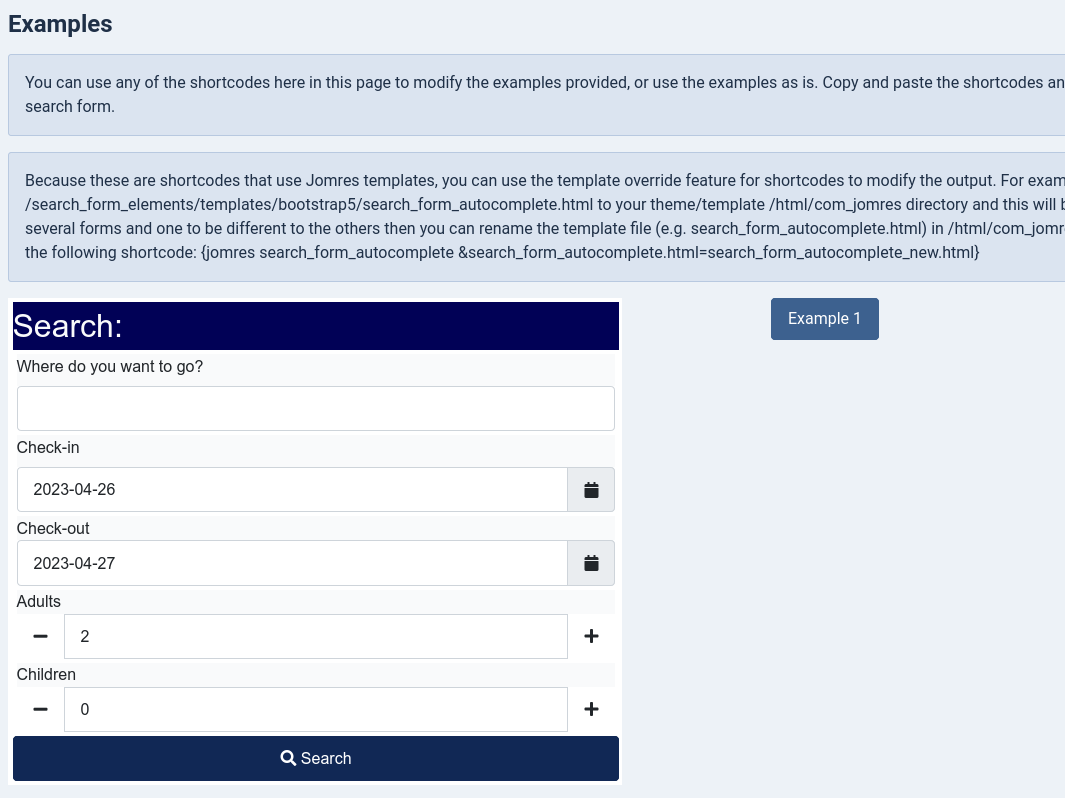
These plugins are officially Beta, version 0.1 however the functionality relies on tried and tested Jomres Core search features, so I don't anticipate any significant changes will be needed. Jomres Core itself required a couple of tweaks so that these search shortcodes would work the way I wanted, so to get the best out of them for now, you'll need to update to the Nightly branch to test them. Both plugins will still work in Jomres 10.6, however.
All examples are written to work with Bootstrap 5. Joomla 4 users won't have any problems directly pasting the code direct into their articles, nor will Wordpress users who have their Bootstrap setting set to "No Bootstrap in theme", because when that's set Jomres will use it's Bootstrap 5 template set. Anybody using a Joomla Template with a lower version of Bootstrap may need to modify the files found in /templates/bootstrap3/ to work with their site.
Update 21 April 2023
I've added a demo of the search form elements plugin to the landing page of the Joomla Vanilla Demo. I've also configured that demo to use Stripe test keys so you can see the payment gateway in action.
Bootstrap, Features, Plugins, Articles
- Created on .