There's a new plugin in the Plugin Manager for subscribers, the Search Form Elements Forms plugin.
This plugin adds a new menu item to Administrator > Jomres > Tools menu called Search Form Elements Forms.
When you go to that page you will see that it supplies you with 14 search form shortcode and markup sets you can use when adding search features to your site. You can either use the forms as-is, or you can use them as examples for adding your own forms to articles/pages/modules.
To add a search form to your site, decide how you want to display it (in a page, article or module) and paste the contents from one of the shortcode sets into the Content area.
In Joomla, if you want to add it to a module create a custom module, paste in the shortcode set and in the Options tab set "Prepare Content" to yes/on. Once you've done that, configure it as you would any other module.
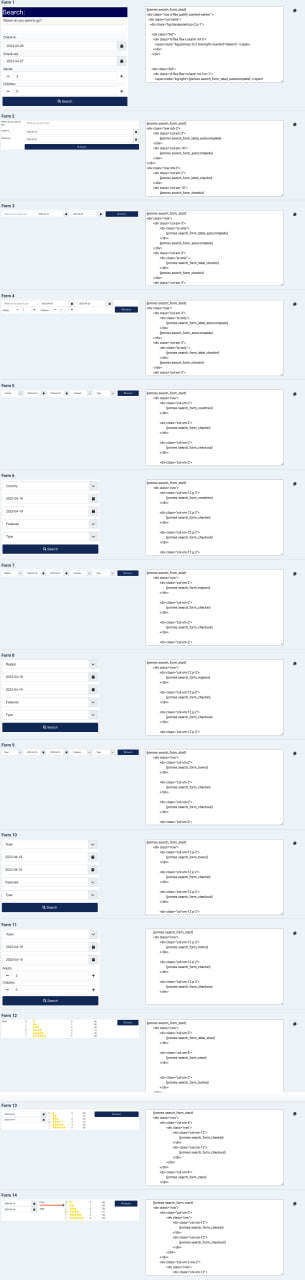
- Created on .