Jomres 9.20.0 is shaping up to be a good 'un, boys and girls, because it's got something for everybody.
Syndication Network
For admins there's a new Control panel...erm...panel that shows the state of your server on the Jomres Syndication Network.
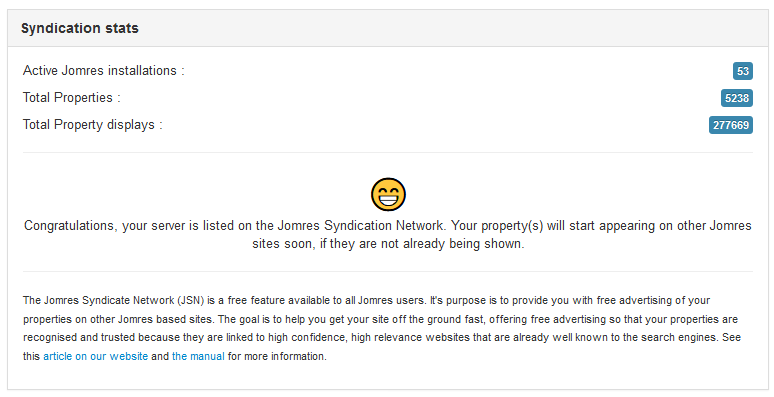
Guest and Host Profiles
This is likely to be very popular with our users as the guest and property manager information display has been significantly improved.
This is a significant update to user handling within Jomres to allow for private and public user data and user profiles. The reasons are primarily to allow property managers/hosts to get a better feel for the guest's authenticity. Are they the nit-picky type who'll likely be a pain in the neck then leave a poor review, or are they likely to be more balanced? This kind of information will help them to decide if they should approve a booking or deny it.
Users are now able to add "About me" information to their Edit Account page, and define Preferences (which are prefilled in the special requirements field of the Booking Confirmation form). The Edit Account page also now prompts them to enter such private information as driving license, passport and IBAN number (suggested only, not mandatory).
The new user profile page shows
- The user's name, region and country.
- Their About Me self description panel and any uploaded image. The About Me form allows for markup so guest can go nuts with pseudo-html if they are so inclined.
- Their properties if they are a manager (but not if a super property manager).
- Reviews they have left, if any, for properties.
- Host reviews. These are reviews that hosts can make for guests. At this time the reviews are simple one liners, there's no scoring of the guests as I don't think that it's necessary right now. I'll wait for feedback to see if there's any demand for it.
- Private information (when viewed by a guest's host/property manager) in the view booking page. This private data is is viewable by the user themselves, and their hosts when they've made a booking at a property.
Reviews now link back to a user's profile page.
List Bookings/Invoices/Guests pages offer links to the guest's profiles too (click on the guest's name), and in the List Guests page a receptionist or manager can add a review of the guest, which is visible in the guest's profile page. This means that when managers/hosts are viewing booking requests they can view both the guest's reviews of other properties, plus other host's reviews of the guest. They can also view the guest's About Me section and the private data, all of which should help managers when they're deciding whether or not to approve a booking.
Edit Account page
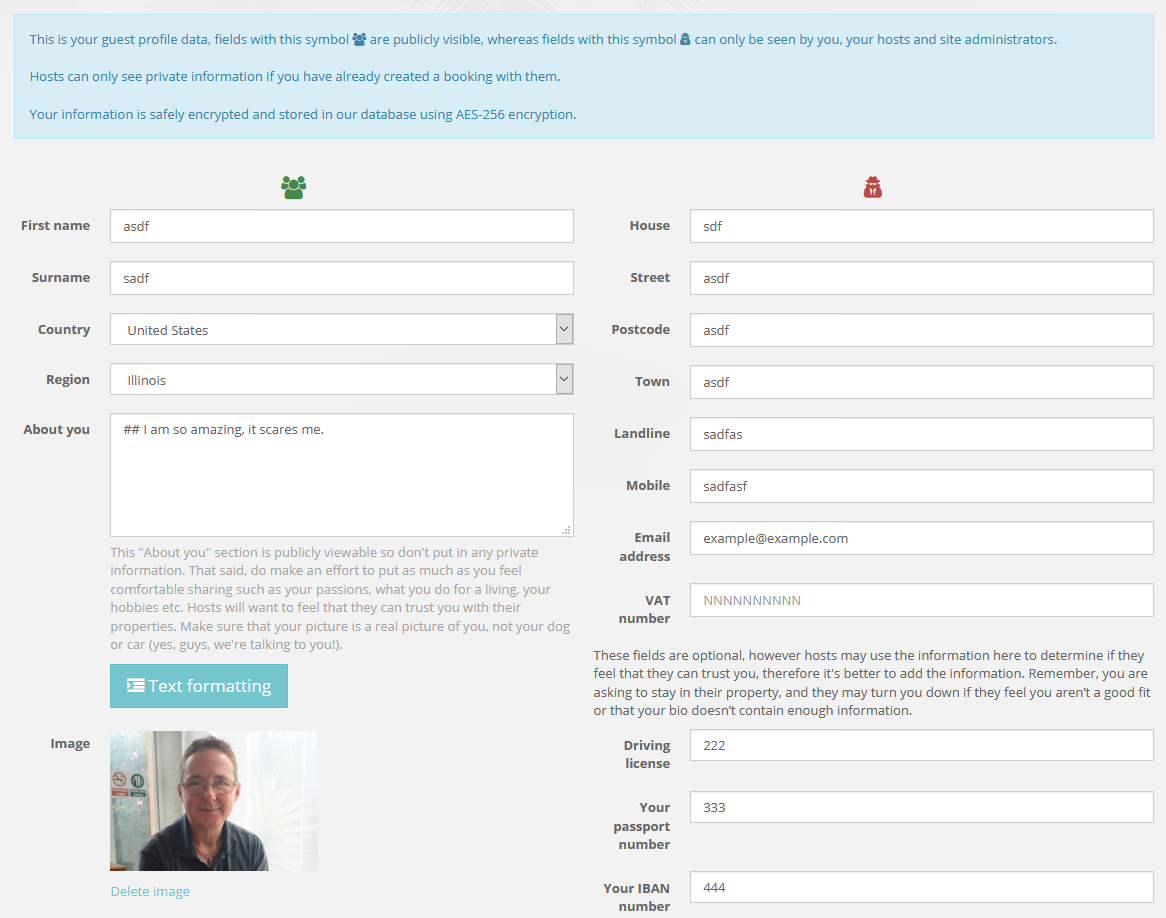
Guest profile page
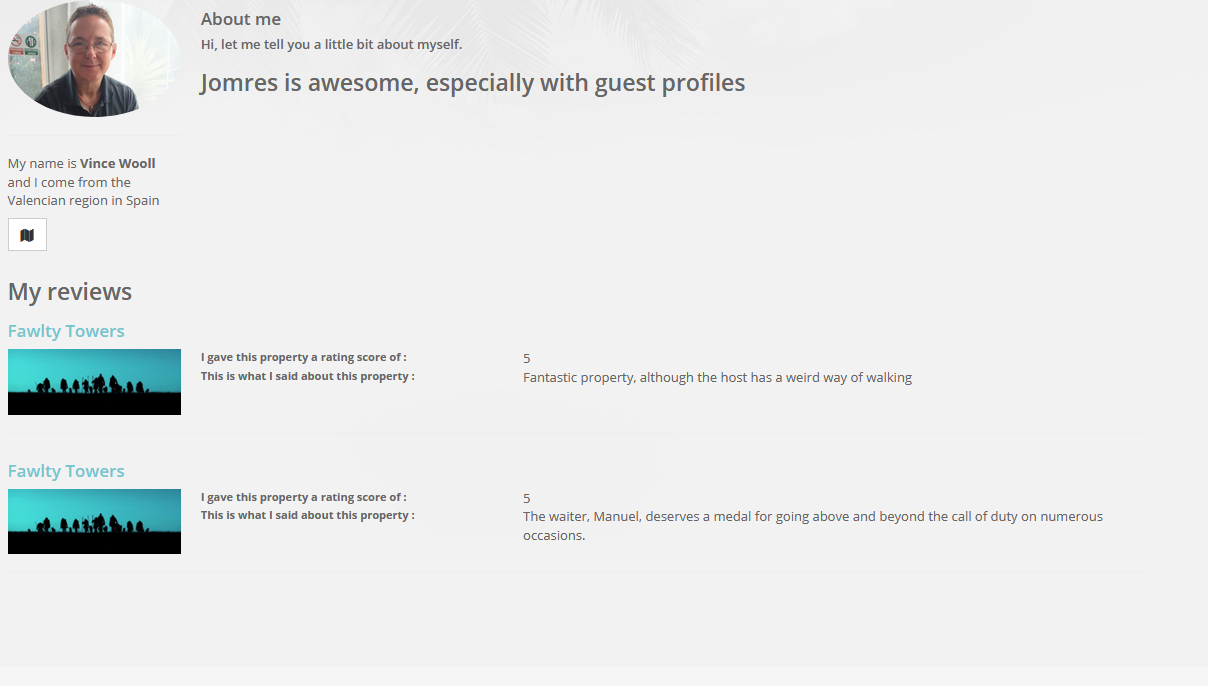
How can I help with testing this new functionality?
You want to test it? Awesome!
The first thing you should do, then is setup a Staging server, which is basically a copy of your production installation of Jomres. Akeeba is your friend, it makes this job trivially easy.
Next, follow these instructions on the manual to install the Nightly on said staging server. They're not difficult to follow and they'll give you a chance to have a sneak peek at new features and get involved in the direction of said features as they evolve.
- Created on .