This article is about a new Translations feature coming in Jomres 10.3
Ever since Jomres 1.3, so approximately August 2005, Jomres has had a property manager feature called Editing Mode, which allowed managers to adjust strings for individual properties.
It's served it's purpose well, but wasn't as intuitive as I would like so in Jomres 10.3 the feature is being removed and in it's place a new menu option for property managers is available called Translations, under the Settings menu.
On this page you will be able to choose a target language, and using the same popups as the old editing mode enabled, modify the descriptions in whatever language you choose as your target language.
It's incredibly simple to use, I'm sure your property managers will love it.
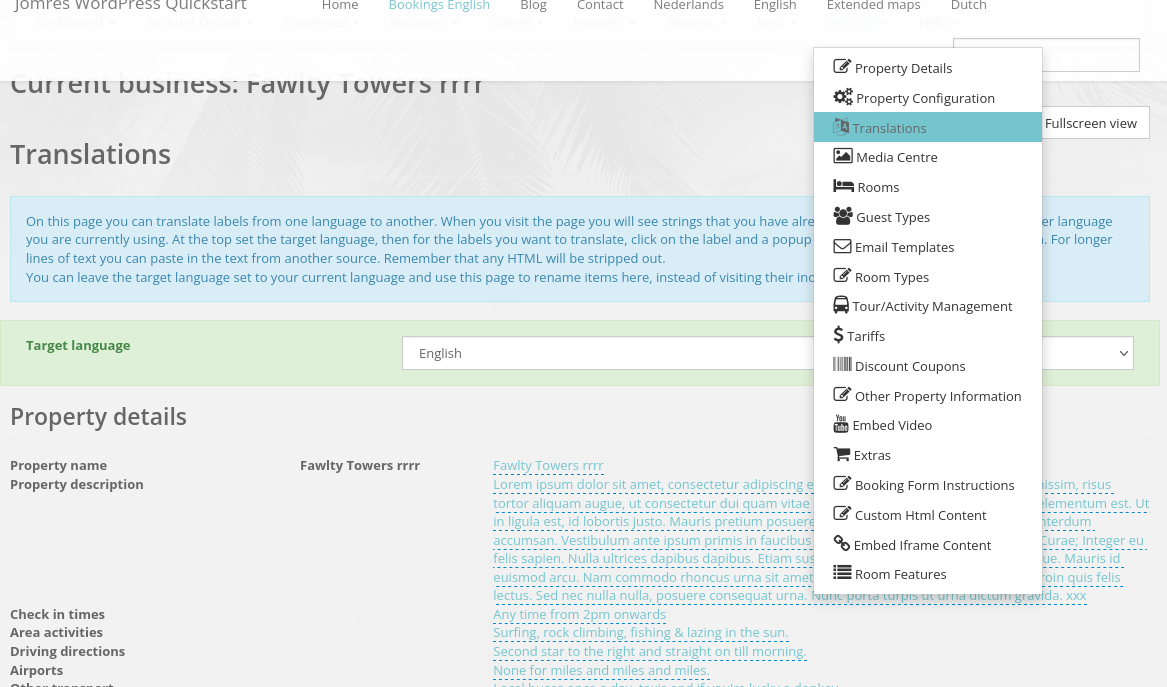
Rationale
For ages the Editing Mode was disabled when using Wordpress because of how Wordpress checks some variables. In the last version I found a workaround for that problem but it wasn't a perfect solution because it meant that Wordpress had to be set to the Plain permalinks setting for the mode to work.
Another problem in Wordpress appeared in that in full screen view Jomres was having more problems figuring out what the correct language to use was, so combined with this and the problem above, I decided that it was time to simplify translating frontend items in Jomres altogether.
Although there was a video included in the Help pages for managers, I nevertheless found it annoying to have to visit different pages to translate different things. This feature puts everything that's translatable by property managers onto one page, which is a lot more user friendly.
It's built to support plugins, so if there are other items you feel that should be translatable by managers please let me know on the ticket system and I'll build a plugin for you.
Byebye Editing Mode switch, you did your job well.
- Created on .