New Quickstarts released
Sunbearu (Old English)
Over the weekend I released the new Joomla and WordPress portal Quickstarts for Jomres using a new Template/Theme called Sunbearu.
These Quickstarts are the culmination of months of work and you can see them here :
They're both running the latest and greatest version of Jomres (10.5) with their own custom Sunbearu color themes, on WordPress 6 & Joomla 4.1.x.
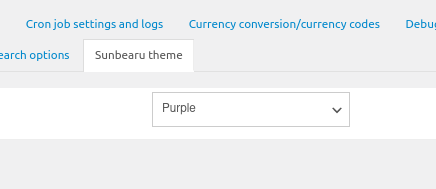
This is going to be a long article because it explains ways that I've deviated from how the old Leohtian template/theme was delivered and the reasoning behind many of the choices I've made. Buckle up
Where can I get the Quickstarts?
The Quickstarts are no longer available from Github. You will need to visit your licenses page on this site and click the View button next to your license. From there you will be able to download the WordPress and Joomla Quickstarts. Which flavour you use is entirely up to you.
What is a Quickstart for?
A Quickstart is a fully setup copy of a complete website which you can use as a basis for making your own site. It has sample data and sample pages you can use to help you to visualise what a site populated with user data will look like.
Reading documentation sucks. Writing documentation sucks, so like me (and probably you) most integrators/designers want to get their hands dirty as quickly as possible. The sooner they can start moving towards realising their vision of building the next Booking.com killing website, the happier they are.
The second thing you need to remember is that everybody wants something different from their website. If they build yet another site that looks just like their neighbours down the road, what differentiates them? What makes them special? Why should the guest choose to spend their hard earned money with you and not with your neighbours? If you build yet another cookie cutter website, what's the point?
As a result, the very first thing people do when they install a Quickstart is they start pulling it apart and putting it back together again. The second thing they do is they think "How can I make it do X?"
Do you remember how I said writing documentation sucks, and reading it sucks even more? That's because it doesn't matter how well I write documentation for achieving such and such a goal, it's never going to be enough for a decent proportion of my userbase. Either English isn't their native language, or they don't have experience with html/javascript/name your technology. Even when employing the KISS (Keep It Simple, Stupid) principle, I'll never get the documentation pitched right for every user, so over the years I have learned the one sure-fire way of helping integrators in a language that they understand, how to achieve X goal, is to show them.
The end result of this experience is these new Quickstarts. They're designed from top to bottom to demonstrate to you, in language that you'll understand, techniques you can use to build your own unique website. Almost every page (both Wordpress and Joomla) is built from a shortcode. You can use these as building blocks for creating your own site to your own specifications. There are dozens of different pages, many of which produce output that you'll never use. That's fine, just delete what you don't want. It's way easier than you having to dig into documentation to figure out how to add something.
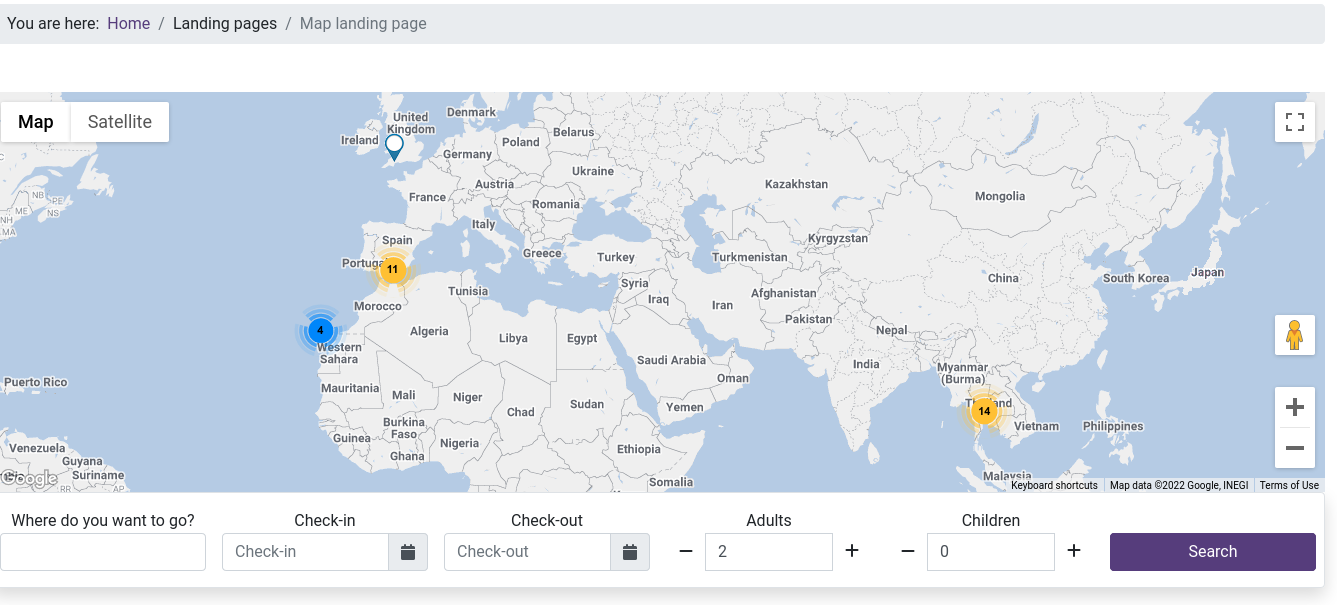
About the Sunbearu Template/Theme
The new Sunbearu Template/Theme is a bare-bones theme (with minor customisation options) which is sufficient to get you up and running without you needing to learn a new template framework.
In the administrator area > Jomres > Settings > Site Configuration there's a new tab called Sunbearu theme which allows you to select from a handful of different colour themes. These are in either /media/templates/site/cassiopeia_sunbearu/css (Joomla) or wp-content/themes/sunbearu/assets/css (WordPress).
Why bare bones?
The Leohtian template/theme for Joomla was first released back in 2012. It has seen a variety of updates since that time but it has essentially remained the same. This means that I've had the best part of 10 years of supporting Integrators/Designers who use a Jomres.net theme for building their site, and the one thing I learned was that these people don't have the time to learn new frameworks. Leohtian was built using the T3 framework, which at the time was very popular. Since then it has declined in it's popularity, long since having been overtaken by other frameworks. Designers coming to Jomres for the first time were therefore forced to learn how to build sites using an older framework that was quite limited compared to more modern frameworks.
I really wanted to use Helix (Joomla) for the new template but unfortunately that's still based on Bootstrap 4. Bootstrap 5 menus, which Jomres has, don't work in Bootstrap 4 based sites. As I understand it Helix is unlikely to be compatible with BS5 for another year, so that was out of the question. Also, it's Joomla only, so my Wordpress users would be left out.
Eventually I decided that the most forwardly compatible solution was to create a theme myself which was as true to "native" Joomla and WordPress themes as I could make them. This means that Designers/Integrators are able to draw on the already existing wealth of documentation for those respective vanilla systems. Their documentation will never wane in popularity, or fall off the internet, because they're a part of the CMS itself.
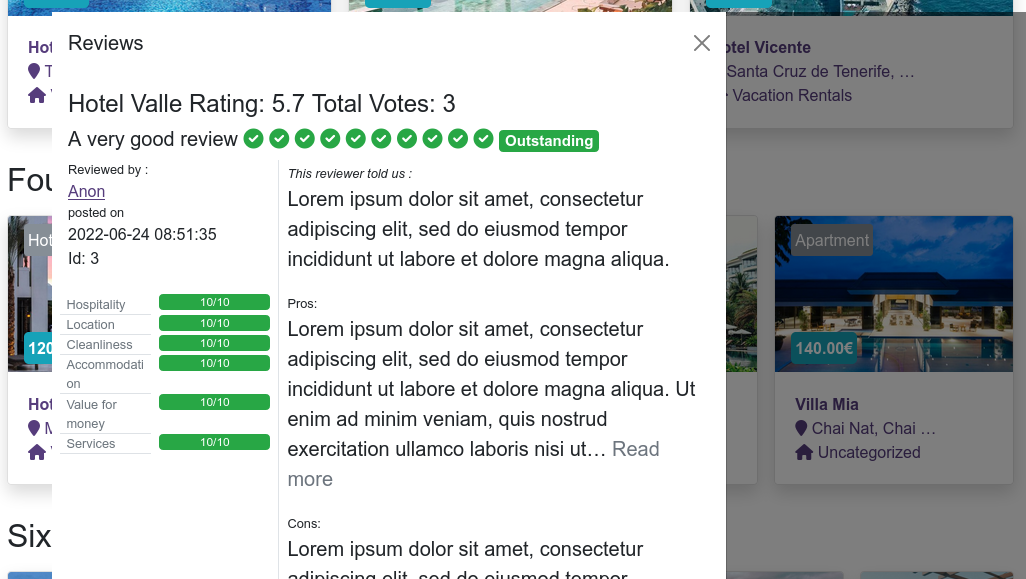
Custom html
In Sunbearu I have deliberately not used many custom template files. The ones that exist are there mainly for demonstration purposes. Leohtian was delivered with more than 30 custom template files, which meant that any time the Leohtian template was updated, any of your customisations would be lost. This was far from ideal. Fortunately Wordpress has had child themes since forever, and now Joomla 4.1 has the same feature, meaning that your customisations will not be lost if you need to update your template/theme as Jomres knows to look in child theme/template directories for template overrides.
The other disadvantage of having custom template files was that any improvements I introduced into Jomres Core's output would not be reflected in the theme/template. Whatever you had at the time you installed the theme/template, you were stuck with unless you were paying close attention to template changes in Jomres Core, and nobody wants to do that. This meant that I always had to evolve Jomres with one eye on backward compatability, which is self-limiting. Fortunately the move to Bootstrap 5 has freed me from many of those restrictions, nevertheless it's experience I will be taking into the future. The bare-bones nature of Sunbearu in both WordPress and Joomla means that there's almost no need to update the theme/template itself. You're free to go wild with your customisations.
Sliders and whatnot
The new Quickstarts also include several new Jomres plugins that are designed to be used for landing pages, if required. This is another experience gleaned from supporting Leohtian. Over time slideshow plugins, and other third party plugins often wane in popularity and usage. Their developers stop supporting them for a multitude of reasons, meaning that integrators and designers are forced to find other solutions that suit them better if they stop working. Because they're third party plugins it's not in my purview to maintain them and so, despite them being delivered in the Jomres Quickstarts, I've often been forced to tell users to go to a third party developer's site to find a solution to a problem they may be experiencing. This is sub-optimal. It's unfriendly to users, and looks unprofessional.
To resolve this, Sunbearu and the Jomres plugin set has been updated to provide Jomres framework based plugins for the same purpose. Because they're part of the Jomres.net stable of plugins I know how they work, they're tightly integrated with Jomres itself, and I'll be supporting them long into the future.
Consistent UI
Another area of Jomres that has received significant attention over the last few months is the get_property_module_data function.
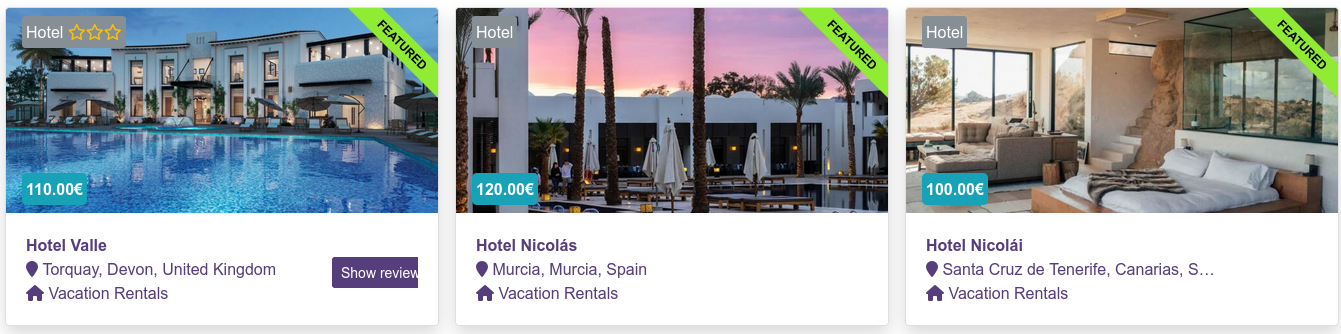
In older plugins used in Leohtian this function was used on a somewhat ad-hoc basis to produce property display output. At that time we were focussing primarily on displaying properties in the search results page, shortcodes as they are used today weren't even a glint in my eye back then. As a result each of the plugins that were used in the "asamodule" functionality often created it's own output to display properties on pages other then Core Jomres pages. For example the Isotope plugin had to build it's own output, which wasn't ideal because the Core jomres functionality for pulling this data from the database is optimised for performance whereas the Isotope plugin wasn't. It's now been updated so that if the installation of Jomres that it's used on uses Bootstrap 5, then Isotope will use the get_property_module_data function for generating output. This plugin, and others like it, produces a far more consistent User Interface.
It's also been updated to allow it to use custom template files in the theme's html/com_jomres/ directory.
{jomres asamodule_random &asamodule_random_listlimit=3}
(If you're using WordPress, you can use the same shortcodes, just replace the curly braces {} with square ones [])
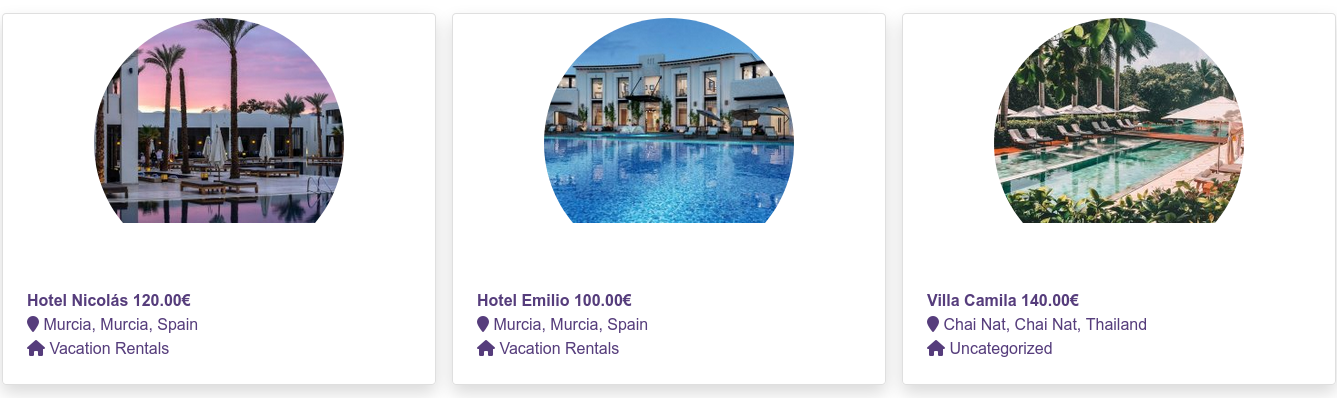
Wrapping up
As you can see, a lot of thought and time and energy has been put into these new Quickstarts.
At first glance they may seem pretty basic, but that's a deliberate decision on my part. It's necessary for me to appeal to the widest possible audience of designers and integrators as possible. By building the theme/template using the most well known functionality from the CMS it's a lot easier for you to get your hands dirty in the html so that you can build the site the way you want.
I'm well aware that you will not use the huge majority of the pages in the Quickstarts. They are there to demonstrate to you how you can achieve X in a clear, concise, understandable way. In the future I intend to build one more set of Quickstarts that are more in line with traditional Quickstarts that setup a landing page, a blog/news page and a booking form page for those users who need an even simpler solution that isn't a full-blown portal.
Adios, and have fun building your sites.
- Created on .
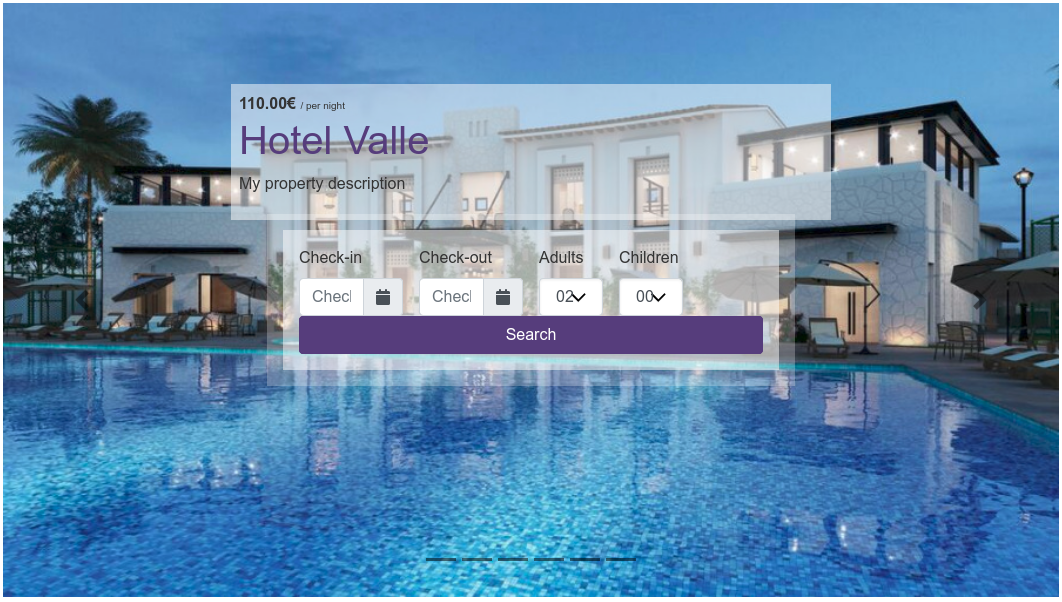
 Developed and maintained by Vince Wooll, Jomres was initially conceived in early 2005 as a Mambo based solution to a client’s hotel management needs. While it wasn't originally expected to be an online booking system it quickly morphed into one as users requested more and more features.
Developed and maintained by Vince Wooll, Jomres was initially conceived in early 2005 as a Mambo based solution to a client’s hotel management needs. While it wasn't originally expected to be an online booking system it quickly morphed into one as users requested more and more features.