Jomres 10.7 nearing completion
Jomres 10.7 is nearing completion, here I'll mention a couple of main points.
This version has been a long time coming, and it's packed with new stuff for you.
Layout
The Property Details template has been update to put the main property image behind the rest of the content as a parallax image.
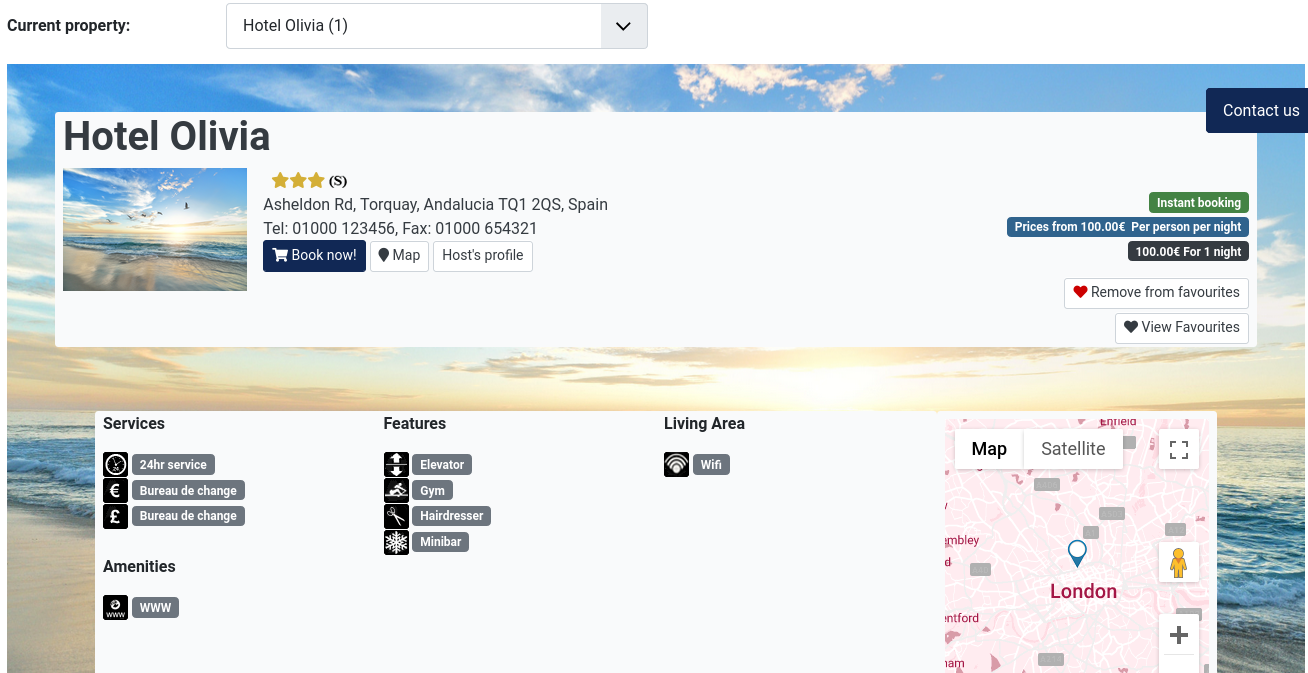
Other templates have been updated too.
The Show Confirmation has received some love based on feedback from our Telegram channel.
The Tariffs list has been updated, dragging it kicking and screaming into the century of the fruitbat, finally replacing tables with responsive markup.
Both the MRP and SRP booking forms have had their markup improved, using more fontawesome icons instead of text and the SRP booking form had a bug with layout that put the totals section in the wrong area.
Still in the booking form, the feedback messages have been moved into the totals section, and the totals section is again sticky in the sidebar, so feedback on the state of the booking should always be visible to the user.
top.html and bottom.html have had the "container" class removed. Layouts are now fluid and will adapt to the viewport, instead of being constrained.
There's a new script called disable_main_menu. It should be used in another Jomres template file like so : {jomres_script disable_main_menu} so that designers can determine on specific pages that the Jomres main menu should not be shown.
Overrides
A lot of work has gone on in this version to support overriding parts of Jomres Core and it's plugins.
To support these changes the Site Designer and Developer's guide has been significantly updated. Jomres already supported template,class and mini-component overrides, but this version goes further.
In previous versions of Jomres you would be encouraged to put your code into the /jomres/remote_plugins directory. This advice has now changed. Instead we would encourage you to locate your theme/template’s override directory and store your override files there. If you already have files/overrides in the /jomres_remote plugins directory there’s no need to move them. The 10.7 changes don’t affect existing functionality with respect to overriding those files, instead it builds upon it.
In this version you can now override (almost) all Jomres functions, javascript files, map styles, jquery UI css files and the Jomres router.php script.
Overrides and the REST API
The overrides mentioned in this document will also be used when using REST API endpoints. Most of them (templates/css/javascript) would not be used in that context, however classes, functions and the router will be used. When the REST API starts up it needs to detect the override directory, however for performance we don’t include any CMS frameworks at that point [snip]. This means that the REST API code does its own thing to find the overrides.
To do this it’ll scan the theme or template directories looking for /html/com_jomres and if it finds one it’ll use the files found there. This means that if you’ve got two copies of /html/com_jomres in different directories it may be using the wrong set of files.
Bear that in mind.
Guest types
If you're an existing user who prefers to use the old Guest types, I've got good news for you. In 10.6 the old guest types configuration was hidden in an effort to simplify the UI for property managers, however there are some people who prefer to use them instead of the newer Occupancy Levels guests.
Open /jomres/configuration.php and add a new line like so :
Management View
Advanced tariff editing mode is back
REST API
Conclusion
Jomres releases, Documentation
- Created on .
 Developed and maintained by Vince Wooll, Jomres was initially conceived in early 2005 as a Mambo based solution to a client’s hotel management needs. While it wasn't originally expected to be an online booking system it quickly morphed into one as users requested more and more features.
Developed and maintained by Vince Wooll, Jomres was initially conceived in early 2005 as a Mambo based solution to a client’s hotel management needs. While it wasn't originally expected to be an online booking system it quickly morphed into one as users requested more and more features.